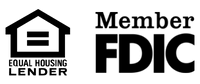Online Banking Updates & Announcements
Updates
February 26th, 2025 – Now Live – Credit Sense
Introducing Credit Sense – the comprehensive tool for monitoring and managing your credit health. Easily access your credit score, report, alerts, and educational resources via our mobile app and online banking platform. Stay informed and in control with Credit Sense, now available to help you effectively manage your credit. Click the Learn More button below to see more details.

February 5th, 2025 – Tax Documents Now Available in Online Banking Portal
Where to locate these documents in online banking:
-
Click on your name (Upper right),
-
Select Profile,
-
Select Tax Documents
Not registered with online banking? Click below to get started.
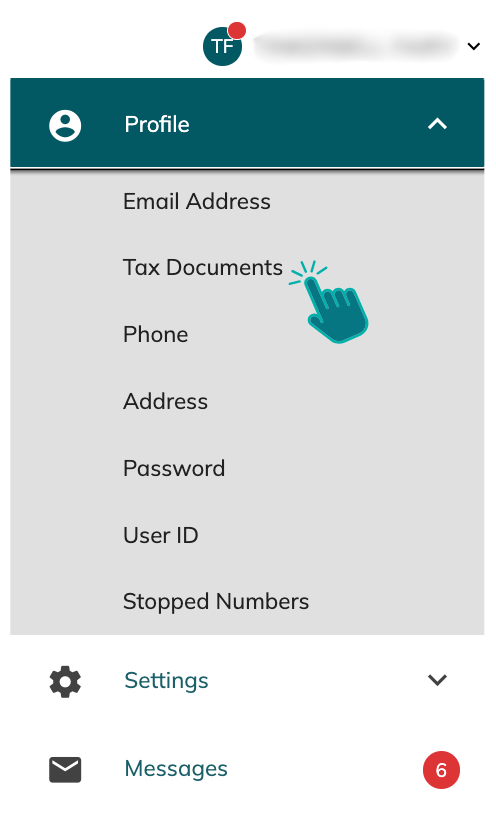
September 18th, 2024 – Notice: Fast Balance Widget Unavailable in iOS 18
Following the recent iOS 18 update for Apple users, the Fast Balance widget will no longer be supported on your device. We appreciate your understanding and apologize for any inconvenience caused. If you have any questions don’t hesitate to reach out to our Customer Service team at (800) 368-7987.
September 10th, 2024 – Bill Pay Updates: Check Free Platform Launch
We are excited to introduce you to our enhanced Bill Pay platform, designed to revolutionize the way you manage your bills. Our team has worked tirelessly to bring you a more efficient, user-friendly, and secure experience.
- All-in-One Convenience: Our upgraded platform offers a centralized hub for all your bill management needs. You can easily locate, organize, and pay your bills in one place, streamlining the entire process. With the ability to handle multiple payments within a single transaction, we aim to simplify your bill-paying routine.
- Enhanced Security: Your privacy and security are paramount to us. Our advanced platform ensures that your personal information is safeguarded at all times. No longer will you need to share sensitive data across various applications, giving you peace of mind.
- Dynamic Interface and Multilingual Support: Experience a modern and responsive interface that adapts seamlessly to your device. Users at financial institutions offering Spanish language support can now access our platform in Spanish, expanding accessibility for a wider audience.
- Stay in Control: Empower yourself with customizable features tailored to suit your financial preferences. Opt for eBill to streamline bill management or set up automatic payments for recurring expenses, providing you with financial autonomy.
- Quick Bill Addition: Adding new billers has never been simpler. Our platform simplifies the process, saving you time and effort in managing your bills efficiently.
While some features from our previous platform, such as the Help Center, have been reimagined, we remain committed to providing exceptional support and assistance whenever you need it.
Our dedicated team is on standby to address any queries you may have and ensure a seamless transition to our upgraded platform. For help please call (800) 368-7987.
View the video below to learn more!
August 20th, 2024 – CardHub: Introducing Card Management & Spend Tracking Features
We are thrilled to introduce our latest innovation – powerful card management and spend tracking features now available in our upgraded mobile banking app! With our new card management features, you can take control of your cards like never before:
- Set Customized Card Controls: Adjust transaction limits based on location, merchant type, and spending thresholds.
- Gain Valuable Spending Insights: Easily track when and where your purchases were made for a more transparent view of your spending habits.
- Travel Hassle-Free: Add your travel plans to ensure hassle-free card usage wherever you go.
- Seamlessly Add Cards to Digital Wallet: Effortlessly add your cards to your device’s digital wallet for convenient and secure transactions.
- Stay Secure with Alerts: Receive real-time transaction alerts, combat fraud, and get quick access to customer support whenever you need it.
To access these fantastic features, ensure your mobile banking app is up to date, or log in online. Simply tap on “My Cards” to start maximizing your card management experience!
View the video below to learn more!
June 7th, 2024 – Mobile Wallet is Live
We are excited to announce that our Mobile Wallet Integration with Apple Pay and Google Pay is now live! You can start using this feature to add your University Bank card to your mobile wallet and enjoy seamless payments on the go.
To add your card via Apple Pay or Google Pay, follow these simple steps:
For Apple Pay:

- Open the Wallet app on your iPhone or iPad.
Tap the “+” symbol to add a new Credit or Debit card. - Follow the prompts to add your University Bank card by scanning it or entering the details manually.
- Verify your card for security purposes.
For Google Pay:

- Open the Google Pay app on your Android device.
- Tap “Payment” and then “Add a payment method.”
- Choose “Credit or debit card” and follow the on-screen instructions to add your University Bank card.
- Verify your card for security.
You are now ready to enjoy the convenience and security of mobile payments with University Bank. Feel free to reach out if you have any questions or need assistance with adding your card to your mobile wallet. Our Customer Service team can be reached at (800) 368-7987.